Instructions
Our free to use image gallery contains web optimized full size background images you may download and use in your sign up forms or directly within an existing build. Instructions below outline easy ways to save images to your desktop.
View Images
There are multiple categories of images to choose from. Choose a category to view image results matching that description.

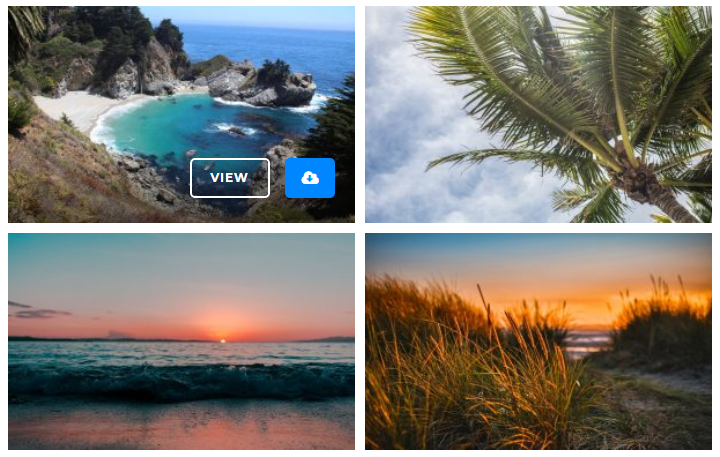
See Full Size Versions
Hovering over an image will display a button link to view the full resolution version of the image.
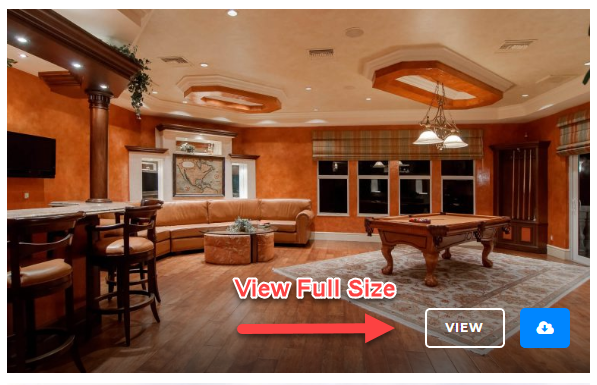
Download Images
Once you have located an image you would like to use in your build, hover over the image and press the direct download button.
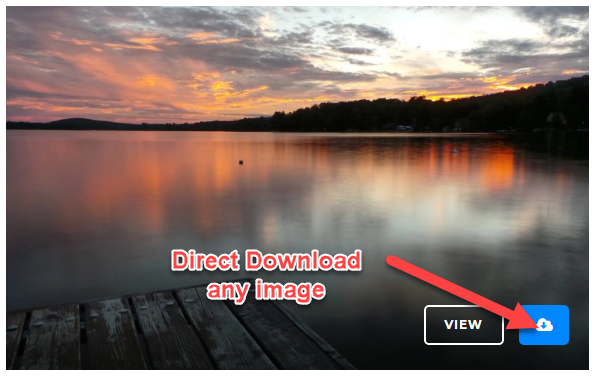
Notes:
- We recommend downloading around 3 images to use as image backgrounds on new builds.
- Images that do not have an overlay may be given one by your designer on an as needed basis to ensure any calls to action or text are visible over them.
- You may request additional cropping or overlays of images through your assigned website designer.
- You do NOT need to make any additional alterations, optimizations or changes to these images unless you desire to, and are familiar with how to do so.
